How can I Download & Install on a 2nd PC?
You can download MenuPro again on a new computer using the same download link you were sent via email, or you can copy the downloaded Product Setup file from your original download onto a USB flash drive and take the flash drive to your new PC and install from the flash drive by double-clicking the saved file.
If you didn't 'save' the download Product Setup file during the download process, you can download it a second time and choose to 'Save' during the download.
How to move MenuPro Data to a new PC
To transfer MenuPro and its data (Menus and Food Items) for versions 8 thru 10, from one PC to the another, do the following:
On the Original PC - Backup
- Get a USB flash drive.
- Make a folder on the flash drive and name it something you'll remember like MenuPro Data.
- Put the flash drive into the original PC and then run MenuPro.
- From within MenuPro go to
File > Back Up - In the Back Up box, select the folder you created on the flash drive as your
Backup locationand clickOK
Important! This will back up your food items and any Menus you have in the Default Menu Folder only. You can see what your default Menu Folder is by going to File > MenuPro Options. If you have menus that are not in the Default Menu Folder that you want backed up, copy them into the Default Menu Folder first before doing the backup.
On the New PC - Restore
- Install and Activate MenuPro on the New PC if you haven't already done so.
- Put the USB flash drive into the new PC.
- Run MenuPro.
- From within MenuPro go to
File > Restore - In the Restore box, select the folder that you backed up to on the your flash drive as
Restore from Backup Locationand clickOK - Your MenuPro data will now be restored to the New computer.
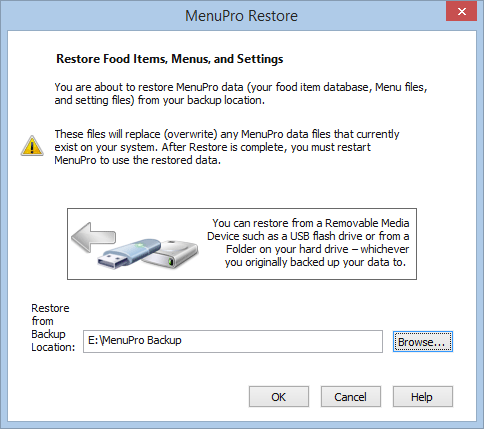
Tip! If you can't install MenuPro on the new PC because you do not have any Activation uses left, you must first Deactivate on the old computer after you have finished the Backup procedure. To Deactivate, run MenuPro, and select Help > Deactivate MenuPro. You can find out more about Backup and Restore from within MenuPro – run MenuPro, click F1 for Help and then search for Backup and Restore.
To move an older version (7 and earlier) to MenuPro 10 on a New PC
MenuPro 7 and earlier versions used a different database format and did not have Backup/Restore. So follow these steps if you have a very old version of MenuPro and you want to transfer that data to latest version of MenuPro.
- Copy your old MenuPro data files from the old computer into a single folder on a removable USB Flash drive. The folder can be named whatever you want.
For previous versions of MenuPro (7 and earlier), the MenuPro data files reside in the MenuPro folder (typically C:\Program Files\MenuPro) and are:
mpdata_.db
lastmenu.ini
food.dic
menupro_.ini (for version 5.0 or earlier only)
any .men files (your menu files) that you have created
any .sty style files that begin with the letter x (your custom style files if you created any, for example x5000.sty) that reside in the folder C:\Program Files\MenuPro\Styles
- On the new computer, install and activate MenuPro 10 if you have not already done so.
- On the new computer, insert the removable usb drive that has the folder you created with your MenuPro data files from the previous version.
- On the new computer, run MenuPro 10 and then select the
File > Restore. A Restore box will appear. In the Restore box, forRestore from Backup Locationchoose the folder on your usb drive (use the Browse button to find this folder) that has your old MenuPro files. - Click
OKand MenuPro will run the Restore procedure. MenuPro will then shut down. When you restart, your old data will now be available on the new computer. NOTE: If you receive error messages that you are missing certain files like the dictionary files, you can ignore these messages. When you start MenuPro 10 you'll be able to see if your old food items have been transferred to the new version to verify that the transfer worked.
I lost my download link or CD. Can you send it to me again?
Lost Download Link
Yes, send us an email with your name, purchase date, and license code if you have it, and we will email you your download link once we verify your purchase details.
Lost CD
If you lost your MenuPro 10 CD, we can replace it for a nominal charge, provided we can verify your original purchase. But we can also send you a download link at no charge via email.
Important! Replacement CD's or Download links will NOT contain a product License Code. The product License Number or Code you received when you originally purchased the product is your proof of license and cannot be replaced.